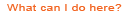
|
|
| |
|
The Motion Chart can be used to visualize how district performance changes over time. The chart displays district information in two formats: as circles plotted on axes or as a bar chart. The menus for the Y and X axes can be used to show results for all students, students eligible for the National School Lunch Program, or by students’ race/ethnicity. The color coding of the chart and the size of the bubbles can also be associated with any of these student groups.
Because NAEP is using the Google Motion Chart to create this data visualization, interpolated data appear for years when assessments were not administered. For instance, there was no mathematics assessment in 2004, but the graphic visualization inserts the rounded average of the 2003 and 2005 estimates for 2004. Results shown for 2004, 2006, and 2008 do not represent actual NAEP average scores.
Some apparent differences between estimates may not be statistically significant. For complete data, visit the NAEP Data Explorer. See scale score results for all students, and by race/ethnicity and family income. For more help, read about how to use the Motion Chart. (295K PDF)
This motion chart requires the latest version of Adobe Flash Player ( download). Please see the complete data links above to view the data that was used to generate this chart. NOTE: DCPS = District of Columbia Public Schools. Black includes African American, Hispanic includes Latino, and Pacific Islander includes Native Hawaiian. Race categories exclude Hispanic origin. See target population data (30KB XLS) for all districts. Motion Chart is a free application originally developed by Gapminder and made publicly available by Google. Learn more.
SOURCE: U.S. Department of Education, Institute of Education Sciences, National Center for Education Statistics, National Assessment of Educational Progress (NAEP), 2003, 2005, 2007, and 2009 Mathematics Assessment.
|